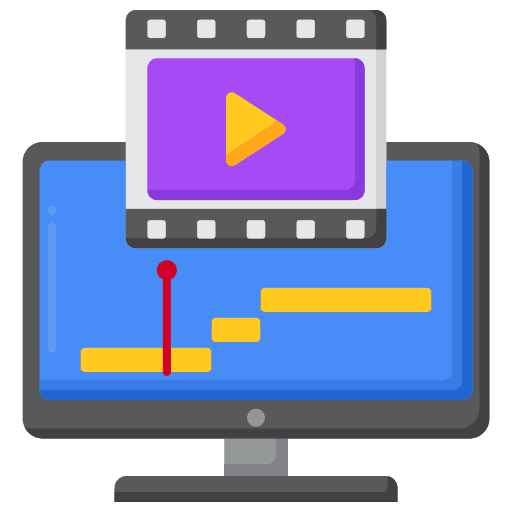Week 1: Introduction to YouTube and Content Creation
Understanding YouTube
Overview, Strategies, and Trends
Setting Up a YouTube Channel
Creating a Channel, Customizing Channel Layout
Content Planning
Identifying Your Niche, Developing a Content Calendar
Week 2: Video Editing with CapCut
Introduction to CapCut
Interface Overview, Basic Functions
Editing Basics
Cutting, Trimming, Adding Transitions
Advanced Editing Techniques
Effects, Filters, Text Overlays
Week 3: AI Video Creation with Renderforest
Introduction to Renderforest
Interface Overview, Templates
Creating Videos
Using AI to Generate Videos
Customization
Adding Text, Images, and Music
Week 4: Photo Editing with Photopea
Introduction to Photopea
Interface Overview, Basic Tools
Editing Techniques
Layers, Adjustments, Filters
Creating Thumbnails
Design Tips for Eye-Catching Thumbnails
Week 5: Content Optimization for YouTube
SEO for YouTube
Keywords, Tags, Descriptions
Thumbnails and Titles
Creating Click-Worthy Thumbnails and Titles
Uploading and Scheduling Videos
Best Practices for Uploading, Scheduling Posts
Week 6: Analytics and Performance Tracking
YouTube Analytics
Understanding Metrics, Analyzing Performance
Improving Engagement
Strategies to Increase Views, Likes, and Subscriptions
Community Building
Engaging with Your Audience, Building a Community
Week 7: Monetization Strategies
YouTube Partner Program
Requirements, Application Process
Monetizing Your Channel
Ad Revenue, Sponsorships, Merchandise
Other Revenue Streams
Affiliate Marketing, Crowdfunding
Week 8: Final Project and Assessment
Practical Project
Creating and Editing a Complete Video for YouTube
Channel Review
Optimizing Channel Settings, Final Adjustments
Final Assessment
Presentation of Video Project, Feedback, and Certification